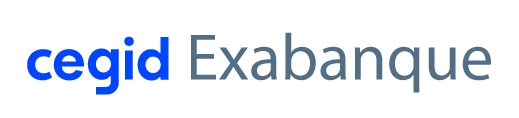Frequently Asked Questions
about the Cegid Exabanque application
Would you like to know how the digital signature works on Cegid Exabanque? Or how to automate your bank reconciliation? Find all the answers on this page.

Most frequent questions
Before contacting us, the answer to your question may be listed below.
How can I view the account statements from all my banks on a single screen?
Requirements
- Contact your banks to set up an EBICS contract with each of them
How does this work in Cegid Exabanque?
With the Cegid Exabanque software, you can:
- Automatically receive your account statements from all your banks via the EBICS protocol
- Centralise and view your transactions on the same interface
- Download all statements in formats that meet banking standards for integration into your accounting program
- See an overview of your account balances
- Search your transactions using multiple criteria
- In just one click, download all your account statements in Excel or formats that meet banking standards
For more information
Discover multi-banking management in Cegid Exabanque
By clicking here
How can I delete my cheque payments?
Requirements
- Find out the bank details of your beneficiaries (account numbers/IBAN)
- Suppliers
- Employees
- Define the procedures for validating your payments
- Identify signatories
- Choose the transactions: SEPA transfer for salary, to provider, etc.
- Decide on the signature process: single or double
How does this work in Cegid Exabanque?
With the Cegid Exabanque software, you can:
- Create database entries for your beneficiaries
- Enter the details of regular payment types (salaries, charges, rental payments, etc.)
- Set up the parameters for validating your payments
- Send your transfer remittances to your banks
Every remittance generated by the Exabanque program can be sent directly to your bank via the EBICS (T/TS) protocol or uploaded to your bank’s website.
- Your payments are secure: the risk of fraud and human error is reduced
- Postage costs are eliminated
- Your payments are automated
For more information
Discover multi-banking management in Cegid Exabanque
By clicking here
How can I use digital signatures to make my payments secure?
- Contact your bank or banks to set up an EBICS TS contract
- Define the procedures for validating your payments
- Identify signatories
- Choose the transactions: SEPA transfer for salary, to provider, etc.
- Decide on the signature process: single or double
- Install your own certificates through an automated procedure
- Save your signatories and their profiles
- Define the process for signature by bank account and remittance type
- Centralisation of signatory management and procedures on a single interface
- Validation and signature of all your remittances in a single click
- Simple and intuitive ergonomics with no training required for your signatories
For more information
Consult our EBICS page
By clicking here
How can I foresee my treasury needs (e.g. overdraft, financing)?
Requirements
- Know what your short, medium and long-term outgoing and incoming payments are
- Have set up an EBICS contract with your bank or banks to be able to receive your account statements
How does this work in Cegid Exabanque?
With the Cegid Exabanque application and its treasury management module, you can:
- Obtain your account statements via the EBICS protocol
- Save your payments and collections on their value dates by assisted entry or import
- Reconcile your banking entries with your forecasts automatically, according to your management rules
- Consult your balance values, and carry out balancing, investments and financing
- See an overview of your treasury management, and consolidate your value balances
- Daily task of saving forecasts is completed automatically: repetition, duplication of breakdowns, etc.)
- Decision-making assistance to anticipate your treasury management needs
For more information
Discover cash management in Cegid Exabanque
By clicking here
How can I collect my customers' payments by direct debit?
Requirements
- Request your SEPA Creditor ID (ICS) from your bank
- Find out the bank details of your debtors (account numbers/IBAN)
How does this work in Cegid Exabanque?
With the Cegid Exabanque software, you can:
- Save entries for your debtors in your database
- Create lists of customers to debit on a regular basis
- In one click, generate your SEPA direct debit remittances at each due date (Core or BtoB)
Every remittance generated by the Cegid Exabanque program can be sent directly to your bank via the EBICS (T/TS) protocol or uploaded to your bank’s website.
- Automate your collections
- Control your payment dates
- Promote customer loyalty
For more information
Discover multi-banking management in Cegid Exabanque
By clicking here
How can I automate the transmission of my statement files between my bank and my IT system?
Requirements
- Have a standard customer FTP
- Subscribe to the Cegid Exabanque FTP-Bank module
How does this work in Cegid Exabanque?
With the Cegid Exabanque application and its FTP-Bank module, you can:
- Integrate your account statements into your IT chains automatically (e.g. your accounting software or ERP) for processing
- Data security is guaranteed from start to finish
- Risk of human error is reduced
- One single channel controlled centrally
For more information
Discover Cegid Exabanque's FTP-Bank module
By clicking here
How can I ensure my order files are sent automatically from my IT system to my bank?
Requirements
- Have a standard customer FTP
- Subscribe to the Cegid Exabanque FTP-Bank module
How does this work in Cegid Exabanque?
With the Cegid Exabanque application and its FTP-Bank module:
- You can set up your ISO 20022, SEPA, and CFONB files to be sent to your bank automatically, directly from your management program
- Files sent by FTP-Bank are automatically integrated by Cegid Exabanque and sent to your bank following validation/signature
- Data security is guaranteed from start to finish
- Risk of human error is reduced
- One single payment channel controlled centrally
- Integration into a single validation process
For more information
Discover Cegid Exabanque's FTP-Bank module
By clicking here
How can my banking reconciliation be automated?
Requirements
- An EBICS contract in order to receive your account statements
- A file recording account transactions for your bank accounts
How does this work in Cegid Exabanque?
With the Cegid Exabanque program and its accounting reconciliation module, you:
- Have at your disposal an automatic, high-quality reconciliation module that can be configured to your needs (multiple or single reconciliation rules)
- Receive your account statements automatically via the EBICS protocol
- Carry out reconciliation at your own pace, saving successive situations
- Module preconfigured for immediate implementation
- Most recent situations saved
- Option to issue supporting documents
For more information
Discover Cegid Exabanque's Accounting Reconciliation module
By clicking here
How I can automatically generate accounting entries from my account statements?
Requirements
- An EBICS contract with your bank or banks to be able to receive your account statements automatically via the EBICS protocol
- A subscription to Cegid Exabanque’s accounting interface module
How does this work in Cegid Exabanque?
With the Cegid Exabanque program and its accounting interface module, you can:
- Define your accounting plans for charges attributed
- Receive your account statements automatically via the EBICS protocol
- Generate your accounting entries automatically depending on the format required by your accounting program
- Deletes duplicate entries
- Personalisation of your accounting plans means your entries are more reliable
- Configurable file formats (fixed length or text with separators)
For more information
Discover the Cegid Exabanque Accounting Interface module
By clicking here
Discover our white papers
There's nothing like a face-to-face discussion to help you understand what's at stake in your and present you with the solution that will meet your expectations.